#Overview
WP Fusion can detect user fields created with Advanced Custom Fields Pro and sync field data to your CRM of choice when a user profile is updated.
The sync of data is bi-directional, so WP Fusion can also load data from your CRM into fields created with Advanced Custom Fields.
#Setup in Advanced Custom Fields
To create user fields in Advanced Custom Fields, navigate to Custom Fields » Field Groups » Add New. Add your fields, and make sure that the location rules are set to display the fields on User Form.
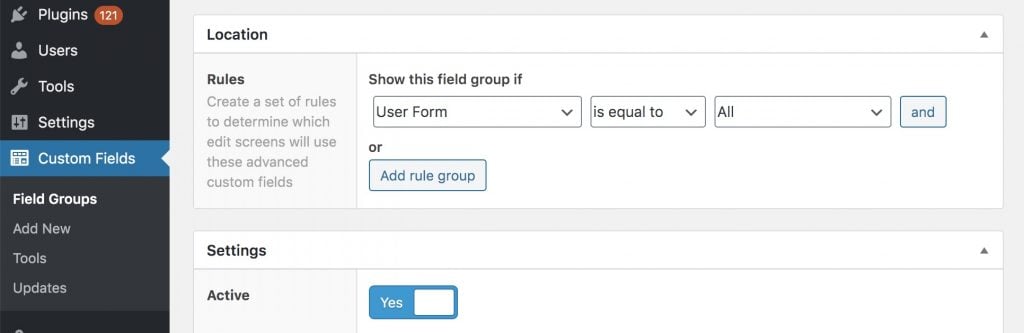 Your ACF custom fields must be set to display on the User Form to be synced with WP Fusion.
Your ACF custom fields must be set to display on the User Form to be synced with WP Fusion.
After saving your field group, you should now see your fields when editing any WordPress user in the admin.
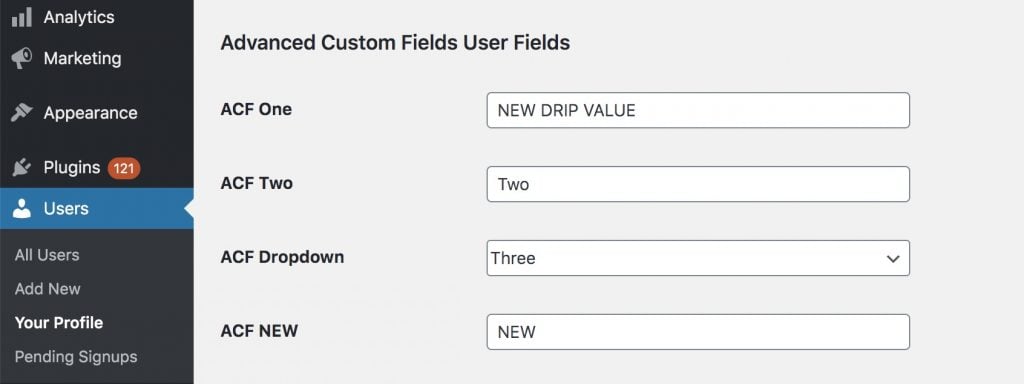
#Setup in WP Fusion
Head to Settings » WP Fusion » Contact Fields, and scroll down to the Advanced Custom Fields header:
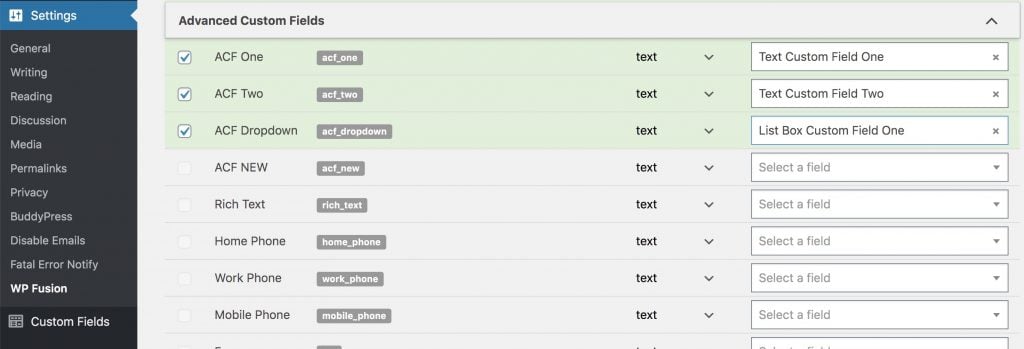
For each ACF user field, you』ll see the field name and field key in your database. In the right column you can select a corresponding field in your CRM from the dropdown.
When the user』s profile is updated, WP Fusion will sync the field value from WordPress to the selected custom field in your CRM.
For more information on syncing contact fields, see this page.
#Was this helpful?
Let us know if you liked the post. That』s the only way we can improve.
Yes
No

