#Overview
If you』re using the EDD Recurring Payments extension, WP Fusion provides additional options for applying tags based on changes in a user』s subscription status.
You can then use these tags to trigger automation sequences in your CRM to remind users to update their credit card information, offer discounts on subscription renewals, or anything else you like.
This functionality is in addition to the main Easy Digital Downloads integration.
#Product setup
WP Fusion adds a new settings metabox to all Easy Digital Downloads products where you can configure tags to be applied at purchase and based on subscription status.
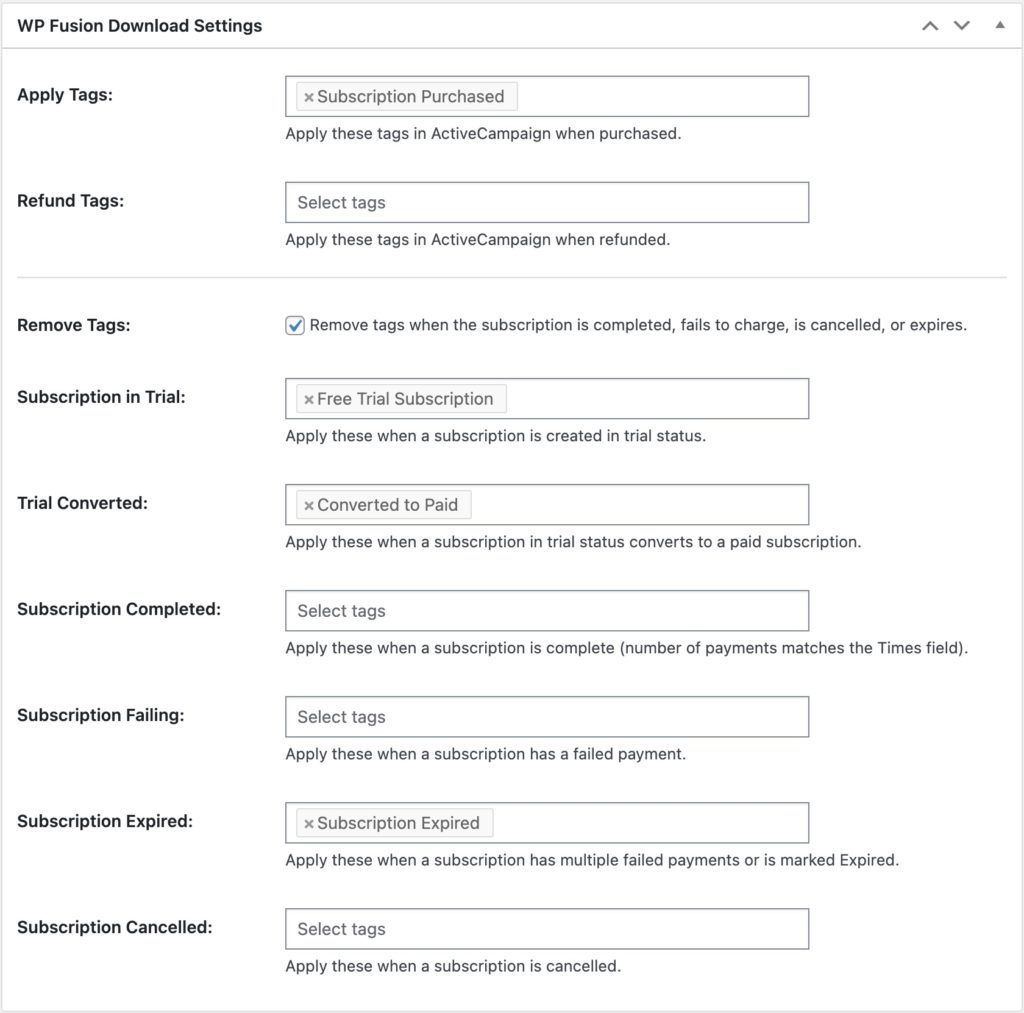
The tags specified in the Apply Tags setting will be applied when someone purchases the subscription product, as well as when a subscription status changes to Active.
By checking Remove Tags you can remove the tags applied at purchase when a subscription is cancelled, completed, or expired. This is useful for revoking access to protected content when a subscription is cancelled.
You can also apply additional tags based on a change in the subscription status, allowing you to trigger followup sequences in your CRM when customers』 subscriptions are cancelled, put on hold, or expire.
If you allow free trials, the tags specified in Subscription in Trial will be applied when a new trial is created, in addition to the Apply Tags tags. If the subscription later converts to a paid subscription (the status changes from trialling to active) the tags specified in Trial Converted will be applied.
#Tags for price variations
For more granular control, WP Fusion also lets you apply tags when a subscription status changes for a specific price variation. See the screenshot below for an example.
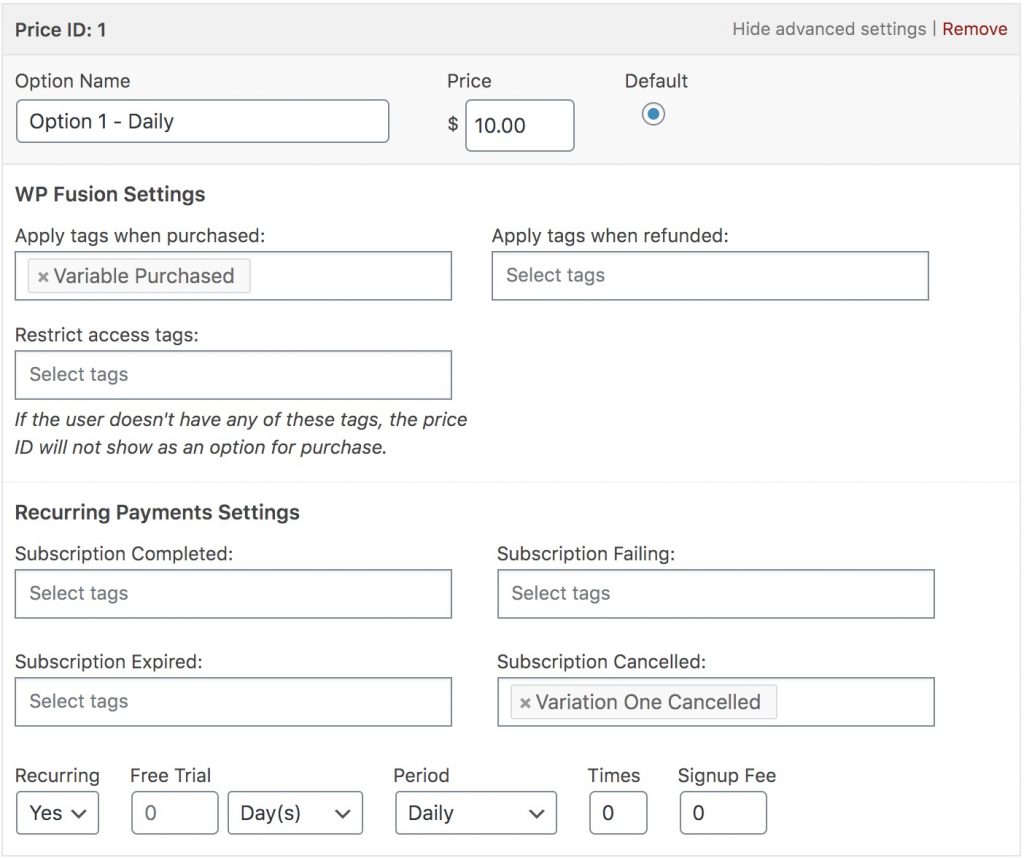
#Subscription status changes
WP Fusion will apply and remove tags depending on changes in a user』s subscription status. That logic works like:
If an active subscription is either set to Completed, Failing, Cancelled, or Expired, and Remove Tags is checked, the tags applied with the original purchase will be removed. This includes the tags applied for the price ID (if applicable).
If a subscription is in any non-active status (Completed, Failing, Expired, Cancelled etc.) and the status becomes Active again, the tags for all the other statuses will be removed. The tags applied with the original purchase will be re-applied if the user doesn』t already have those tags.
If a subscription changes between any two statuses that aren』t Active, the tags will be applied for the new status, but no tags will be removed.
#Was this helpful?
Let us know if you liked the post. That』s the only way we can improve.
Yes
No

