#Overview
WP Fusion integrates with WP Event Manager to allow you to add event attendees as contacts to your CRM of choice when they register for an event. You can also optionally apply CRM tags based on the event the person registered for.
WP Fusion』s integration is designed to work with the Registrations Addon for WP Event Manager.
#Adding contacts
By default WP Fusion will sync any event registrations to your CRM as contacts, with the name and email address provided at registration. If a contact already exists with the same email address they will be updated.
#Custom registration fields
If you』ve created custom registration fields, these will appear under the WP Event Manager section in the Contact Fields tab of the WP Fusion settings.
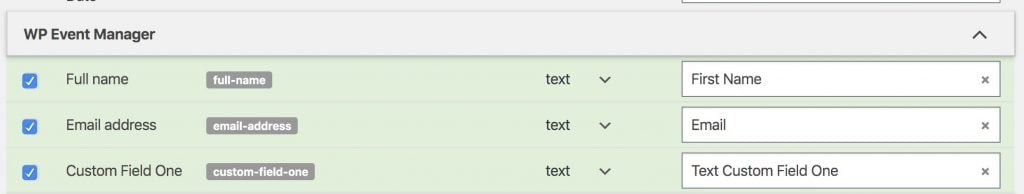
For each custom field you can specify a corresponding custom field in your CRM where the data should be synced.
#Syncing event fields
WP Fusion also makes available some fields related to the event for syncing to your CRM. These can also be found in the Contact Fields list in the WP Fusion settings.
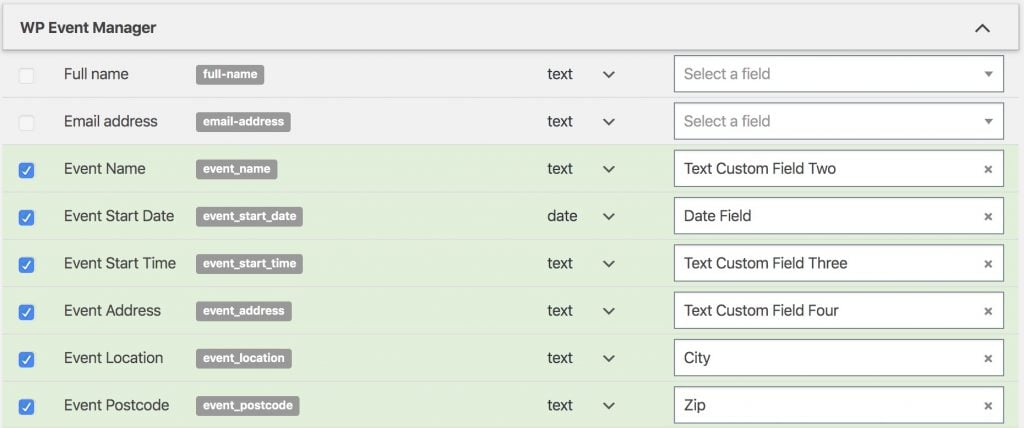
If any of these fields are enabled then WP Fusion will load the values from the event in WordPress and sync it along with the registration data to your CRM. You can then merge the values into emails, or use them in automations (for example to send a reminder a day before an event).
#Tagging contacts
WP Fusion adds a meta box to the bottom of any Event post type. Here you can specify tags to be applied in your CRM when someone registers for that event.
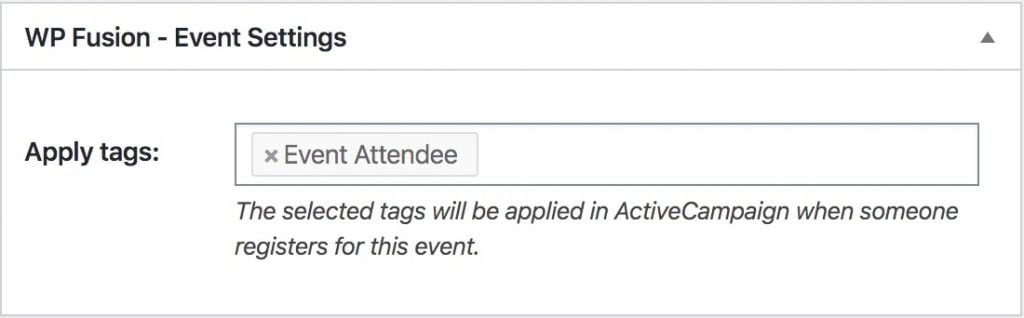
#Was this helpful?
Let us know if you liked the post. That』s the only way we can improve.
Yes
No

