#General Info
Navigate to Plugins » Add New in your WordPress dashboard and upload the .zip file you received when you purchased WP Fusion.
After WP Fusion has uploaded and you』ve activated the plugin, go to Settings » WP Fusion to activate your WP Fusion license key, select your desired CRM, and follow the instructions to configure the initial connection.
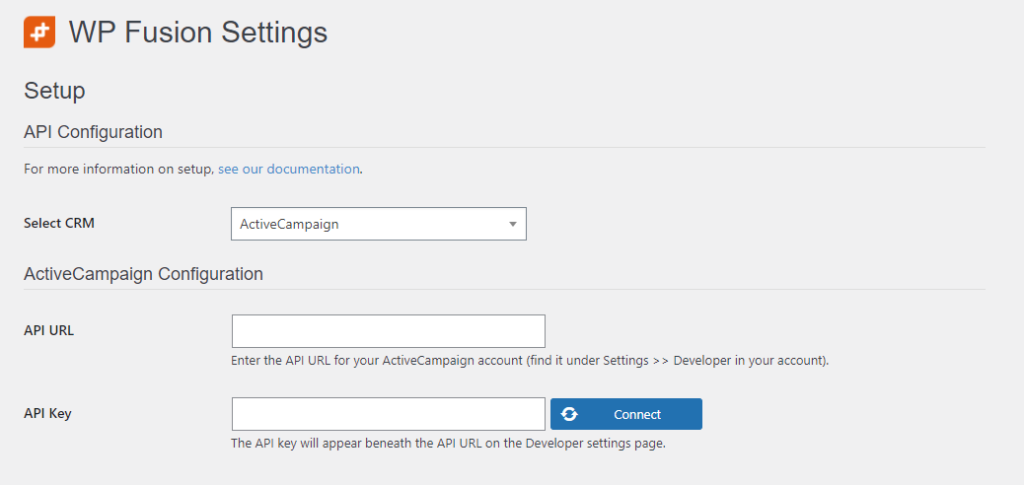
Once you click Connect, WP Fusion will validate your API credentials and then load some data from your CRM like your available tags and custom fields.
Remember: make sure to activate your license key. A valid license key is required to receive automatic updates, and ensures that your copy of WP Fusion will always be compatible with the latest versions of WordPress and your CRM』s API.
Once that』s finished you can save the settings, and the rest of the WP Fusion options will appear. Proceed to General Settings and Basic Setup for more info.
#Resynchronize Available Tags and Fields
If you later add new tags or fields in your CRM, you can always go back to the Setup tab and click the green Resynchronize Available Tags & Fields button to load the latest tags and fields into the dropdowns in WordPress.
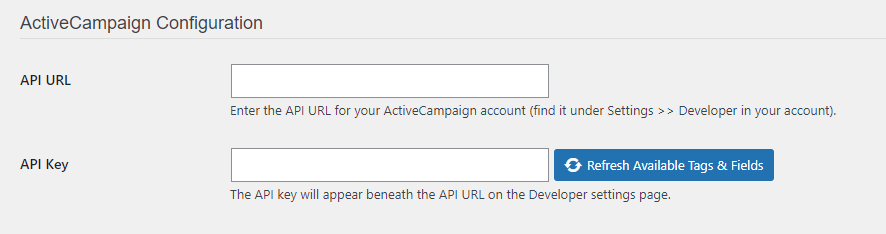
This will also update the values for any other dropdowns in WP Fusion』s settings, depending on your connected CRM. For example available products, pipelines, deal stages, owners, and contact layouts.
All data that』s not tied to a specific contact record can be refreshed by clicking Refresh Available Tags and Fields.
#Initial User Sync
After you』ve connected WP Fusion to your CRM and saved the settings page, WP Fusion will go through the users on your site and attempt to match them with contact records in your CRM.
A status bar will appear at the top of the page showing this progress. If a match is found the contact』s ID and tags will be loaded and cached in WordPress for future use.
No data will be sent to your CRM during this process and no user data will be modified.
#CRM Specific Setup Guides
ActiveCampaign Installation Guide
AgileCRM Installation Guide
Autonami Installation Guide
Bento Installation Guide
BirdSend Installation Guide
Capsule Installation Guide
CovertKit Installation Guide
Drift Installation Guide
Drip Installation Guide
EngageBay Installation Guide
FluentCRM Installation Guide
FluentCRM (REST API) Installation Guide
GetResponse Installation Guide
Gist Installation Guide
Groundhogg Installation Guide
Groundhogg (REST API) Installation Guide
Growmatik Installation Guide
HubSpot Installation Guide
HighLevel Installation Guide
Infusionsoft Installation Guide
Intercom Installation Guide
Kartra Installation Guide
Klaviyo Installation Guide
KlickTipp Installation Guide
MailerLite Installation Guide
Mailchimp Installation Guide
Mautic Installation Guide
NationBuilder Installation Guide
Ontraport Installation Guide
PulseTechnologyCRM Installation Guide
Salesflare Installation Guide
Salesforce Installation Guide
Sendinblue Installation Guide
User.com Installation Guide
Zoho Installation Guide
#Was this helpful?
Let us know if you liked the post. That』s the only way we can improve.
Yes
No

