In this video, you will learn how to install WP Fusion and set up a direct connection to your Autonami account.
To get started install and activate the plugin, then navigate to settings -> WP Fusion.
From the 『Select Your CRM』 dropdown choose 『Autonami』. Enter the URL to your website where Autonami is installed.
Then, click on 『Authorize with Autonami』.
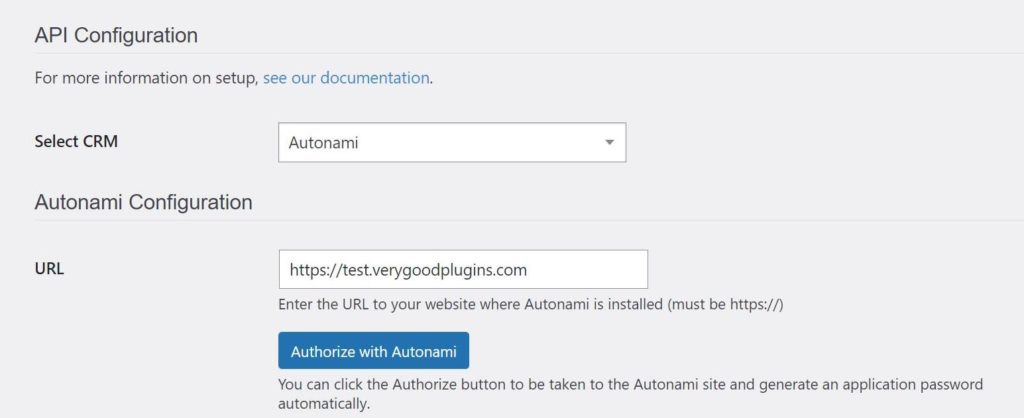
WP Fusion will now establish a direct connection to your Autonami account and import your tags and custom fields.
To finalize the process click on 『Save Changes』
#Was this helpful?
Let us know if you liked the post. That』s the only way we can improve.
Yes
No

