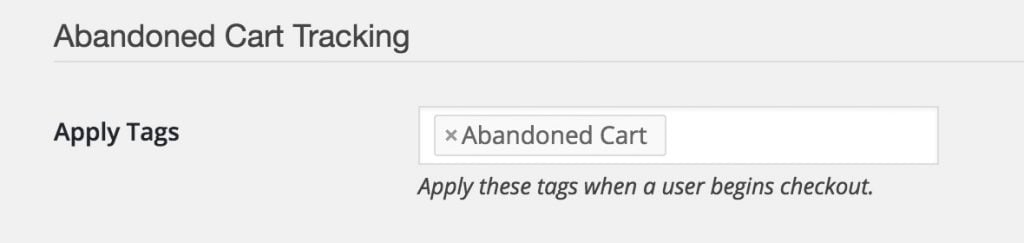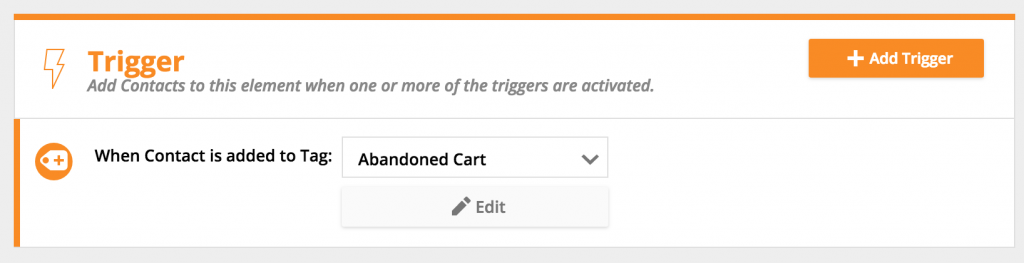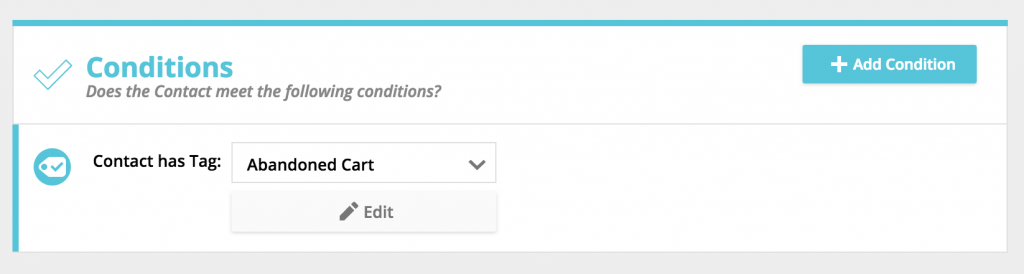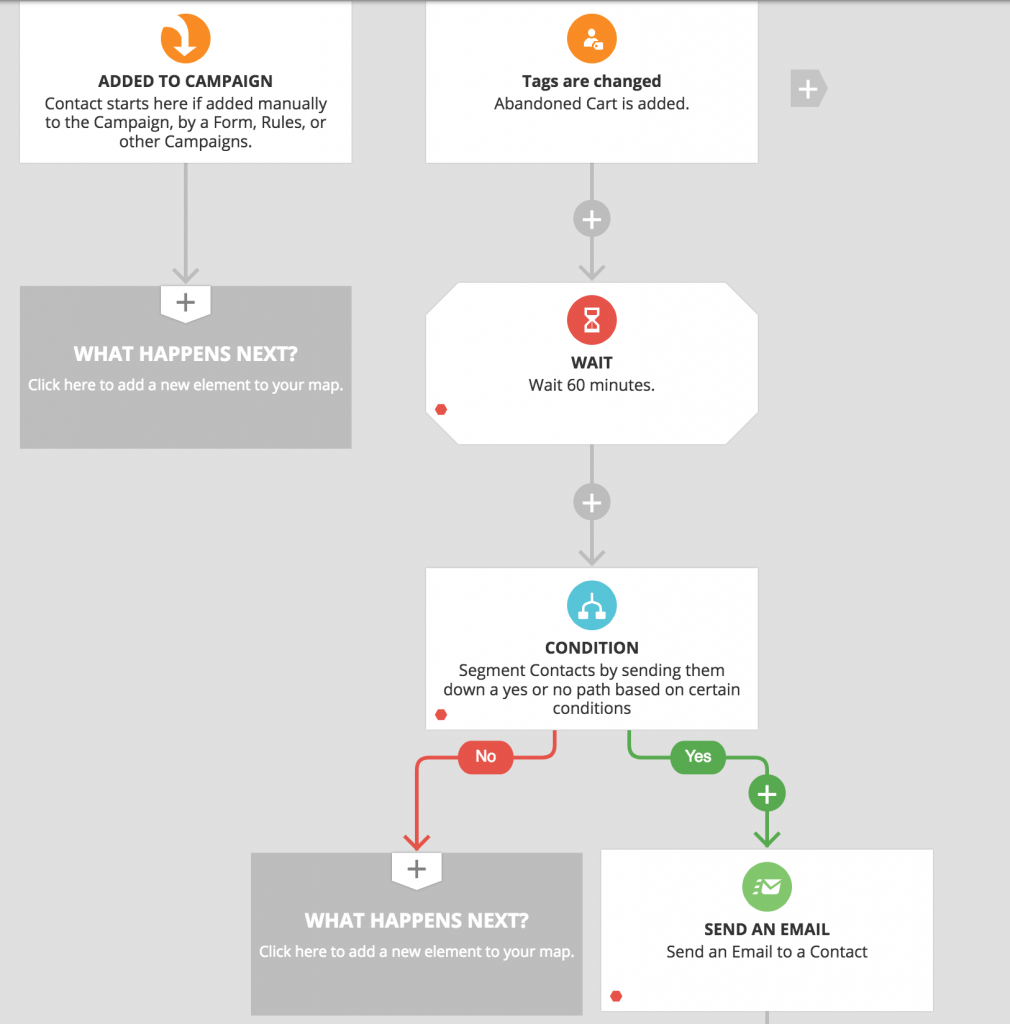#Overview
WP Fusion has a basic JavaScript API that lets you apply and remove tags from the current logged in user.
The AJAX methods are apply_tags and remove_tags, and they accept a comma-separated list of tags.
Note, to make use of the wpf_ajax.ajaxurl variable, Link Click Tracking should be turned on in the WP Fusion settings, on the Advanced tab. You can also use your own ajaxurl variable.
#Examples
#Apply tags with JavaScript
var data = {
'action' : 'apply_tags',
'tags' : 'Tag One, Tag Two'
};
$.post(wpf_ajax.ajaxurl, data);
#Remove tags with JavaScript
var data = {
'action' : 'remove_tags',
'tags' : 'Tag One, Tag Two'
};
$.post(wpf_ajax.ajaxurl, data);
#Additional examples
Also see this tutorial by WPAutomationLab on using WP Fusion』s JavaScript API with Google Tag Manager.
#Was this helpful?
Let us know if you liked the post. That』s the only way we can improve.
Yes
No